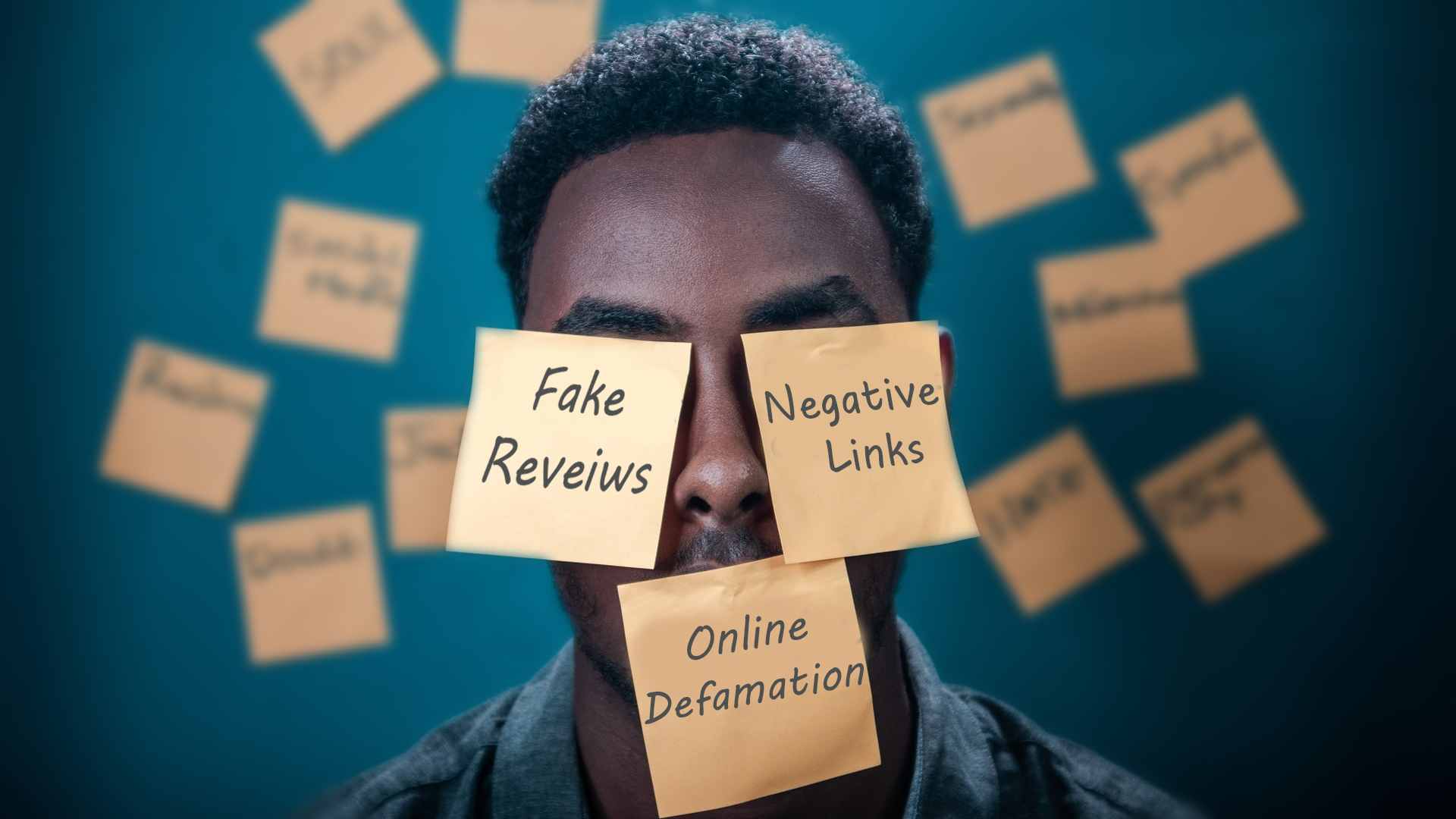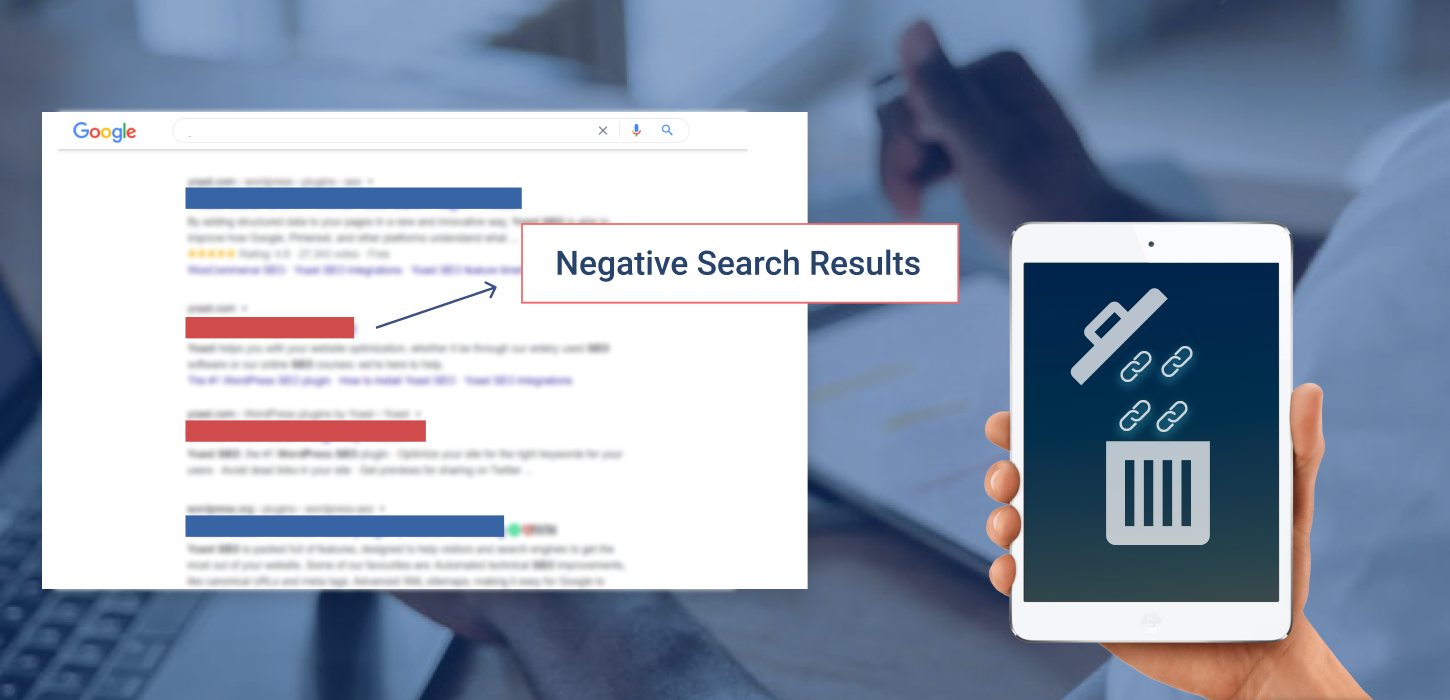Public access to court records, while vital for transparency, can inadvertently expose personal information. Platforms like UniCourt aggregate data for legal research, but this visibility can lead to privacy concerns or reputational risks. Many individuals seek effective solutions to remove their records, a process that requires structured understanding and diligent effort.
This article provides a detailed guide to navigating UniCourt’s removal processes, explaining the reasons behind information collection, your legal rights, and actionable steps to protect your privacy. For cases where self-removal proves challenging, professional services like those offered by Blue Ocean Global Technology offer dedicated expertise in managing online information and rebuilding your reputation.
What Is UniCourt and Why Is Your Information Listed?
UniCourt is a legal technology platform that gathers, organizes, and distributes court records. It aims to improve access to legal information for transparency, research, and analytics. While this data is publicly sourced, the inclusion of personal details raises valid concerns about privacy and unwanted exposure.
Why Does UniCourt Post My Court Records?
UniCourt’s mission is to centralize public records for use by legal professionals, researchers, and private companies. This includes data collected from municipal, state, and federal court filings.
- Court records contain essential details like names, case statuses, and outcomes, aligning with public domain legal standards.
- Your name may appear on UniCourt due to involvement, whether as a plaintiff, defendant, or related party in a publicized case.

How Does UniCourt Gather Information?
UniCourt aggregates legally available data from multiple public sources. This includes court systems, government websites, and published dockets.
- Data collection adheres to public record laws, such as the Freedom of Information Act (FOIA), ensuring compliance with transparency regulations.
- However, privacy laws vary by jurisdiction, meaning UniCourt must respect the restrictions outlined in state-specific privacy statutes.
Why Do You Want Your Records Removed?
Seeking record removal often stems from personal, professional, or reputational concerns. Publicly available records can reveal sensitive details that may damage your digital footprint.
- Employers, clients, or acquaintances performing online searches may form opinions based on incomplete or misleading legal records.
- Removing information can protect against identity theft, online defamation, or unnecessary scrutiny, preserving your privacy.
Does UniCourt Have to Remove Your Information?
Legal obligations for record removal depend on the intersection of public information laws and privacy rights.
- Generally, platforms like UniCourt are not required to delete records unless a compelling legal violation exists.
- Exceptions include cases involving minors, harassment, or finalized expungements. Privacy laws such as the California Consumer Privacy Act (CCPA) grant additional protections for residents of specific states.

Step-by-Step Guide to Removing Your Information from UniCourt
Removing your information involves careful preparation, clear communication, and a patient follow-up process.
Step 1: Confirm Your Information Is On UniCourt
Search for your name or case using UniCourt’s database to confirm the visibility of your records.
- Utilize search filters like jurisdiction or case type to streamline the process.
- Note key details like case numbers, filing dates, and document references, as this data will be crucial for submitting your request.
Step 2: Gather Supporting Documentation
Proper documentation strengthens your removal request and reduces delays.
- Prepare identification (e.g., a government-issued ID) for proof of identity.
- Compile all relevant court documents, including case numbers and closure certificates, to verify your association with the record.
- If applicable, include evidence of expungement or sealed orders.
Step 3: Submit Your Removal Request
Locate UniCourt’s contact or support channels to file your request, ensuring all details are accurate.
- Draft a clear and professional request outlining why removal is justified.
- Include all supporting documents in the required format to avoid processing issues.
- Utilize templates or request-letter examples to maintain clarity and professionalism.
Step 4: Wait for a Response
UniCourt typically provides an estimated response timeframe upon submission.
- Response times can vary but are generally within 30–60 days.
- If no response or resolution is received, follow up politely to request an update on your case.
Step-by-Step Examples for Removal Requests
An effective removal request requires thoughtful preparation. Below is a structured outline for success:
- Subject Line: Request to Remove Court Records on [Your Case Number]
- Body Content: Explain the reason for your request, emphasizing privacy concerns or legal justification.
- Attachments: Submit identification documents and court record copies as outlined above.
Don’t Let Court Records Define You Online
If outdated or unnecessary legal records are harming your digital footprint, our team can help. We manage end-to-end removal requests and implement ongoing privacy monitoring strategies.
What to Do If UniCourt Refuses to Remove Your Record
Denials can be discouraging, yet alternative strategies and resources exist to help you move forward.
What If UniCourt Refuses to Remove Your Information?
UniCourt may decline requests if no legal basis for removal exists. Common reasons include:
- The record complies with public access laws, and there is no standing reason to remove it.
- Insufficient documentation or failure to meet submission requirements.
Explore options such as filing updated documentation, revisiting legal statutes, or obtaining a court order for removal.
Long-Term Strategies for Privacy Protection
Ongoing privacy measures can reduce risks from public record exposure.
- Partnering with reputation management experts can optimize your online presence by minimizing access to negative content.
- Use monitoring tools like Google Alerts to track when your name appears online, giving you an opportunity to act promptly.
Detailed Discussion on Legal Rights
Regional laws like the General Data Protection Regulation (GDPR) or U.S.-specific statutes often outline individual privacy rights.
- According to a 2023 ABA study on online court records, legal success hinges on state-specific privacy frameworks.
- Filing actions under these laws can strengthen your case, particularly when combined with professional representation.

Can You Remove Yourself or Should You Use Professional Help?
Removing records independently requires persistence but is not always straightforward. Professional guidance ensures optimized results with less frustration.
Can You Remove Yourself from UniCourt?
Individuals can attempt removal by following policy guidelines on UniCourt’s platform. However, challenges include pending longer confirmation times and basic denial explanations that require precise responses.
When Should You Consider Expert Help?
Engaging a professional service can streamline efforts and reduce stress during complex disputes.
- Reputation management specialists can resolve removal challenges more effectively, leveraging more refined tools and legal expertise.
- Teams like those at Blue Ocean Global Technology provide secure handling of sensitive cases and implement proactive measures to protect privacy.
Help from Professional Tools and Platforms
Using professional platforms simplifies your task considerably.
- Blue Ocean Global Technology leads in transforming negative digital footprints by expertly navigating procedural barriers.
- As highlighted by a 2024 industry study, individuals relying on expert services reported 47% higher satisfaction from completed resolution cases.

Removing Information From Other Docket Watcher Sites
Other public record platforms may also require your attention, as many follow similar policies.
How to Remove Your Name from Docket Watcher Sites
Platforms such as Trellis or LexisNexis operate similarly to UniCourt. Removal processes vary in guidelines and timeliness.
- Confirm what type of court records appear on these platforms.
- Navigate their specific removal policies for instructions tailored to that database.
Steps for Multi-Site Privacy Management
To maintain comprehensive privacy control, proactively address all relevant platforms:
- Identify other platforms where your name might exist.
- File removal requests tailored for each database and monitor their responses.
Ongoing Privacy Monitoring Strategies
Investing in privacy alert tools helps safeguard data over time. Paid services often offer more robust monitoring and actionable alerts when your records resurface.

Additional Tools and Services for Online Privacy
Various tools and frameworks are available to enhance your long-term privacy strategy.
Popular Tools for Public Record Monitoring
Free tools like Google Alerts provide basic monitoring, while advanced tools deliver detailed reports and action plans.
Reputation Management for Long-Term Privacy
Comprehensive solutions like Blue Ocean Global Technology are invaluable for safeguarding privacy and rebuilding reputations. Customizable plans ensure your online record works in your favor while minimizing risk.
Conclusion
Understanding removal requirements equips individuals with clearer pathways toward safeguarding their privacy. By combining patience, proper documentation, and legal knowledge, record removal is achievable. For those seeking professional solutions, Blue Ocean Global Technology ensures expert care in managing online privacy and securing reputational recovery.
Frequently Asked Questions
1. Why is my information listed on UniCourt?
UniCourt publishes public court records from municipal, state, and federal databases for transparency and legal research. If you’ve been involved in a case, your name may appear automatically.
2. Can I remove my name from UniCourt?
Yes, but only under certain conditions. You must submit a formal request with supporting documentation such as expungement orders, case closures, or proof of privacy risk.
3. What documents are required for UniCourt removal?
A government-issued ID, case details (including case number), and legal proof like expungement, sealing orders, or closure certificates are typically needed.
4. How long does the UniCourt removal process take?
Processing may take between 30–60 days depending on complexity and documentation. Follow-up communications are often necessary for resolution.
5. What if UniCourt denies my request?
You can resubmit with updated documentation or consult a legal expert. In some cases, court orders or privacy laws may provide leverage for a second attempt.
Reclaim Your Online Privacy from UniCourt
Court records on UniCourt can expose sensitive personal information. Blue Ocean Global Technology offers tailored support to help you submit, follow up, and secure record removal with maximum success.