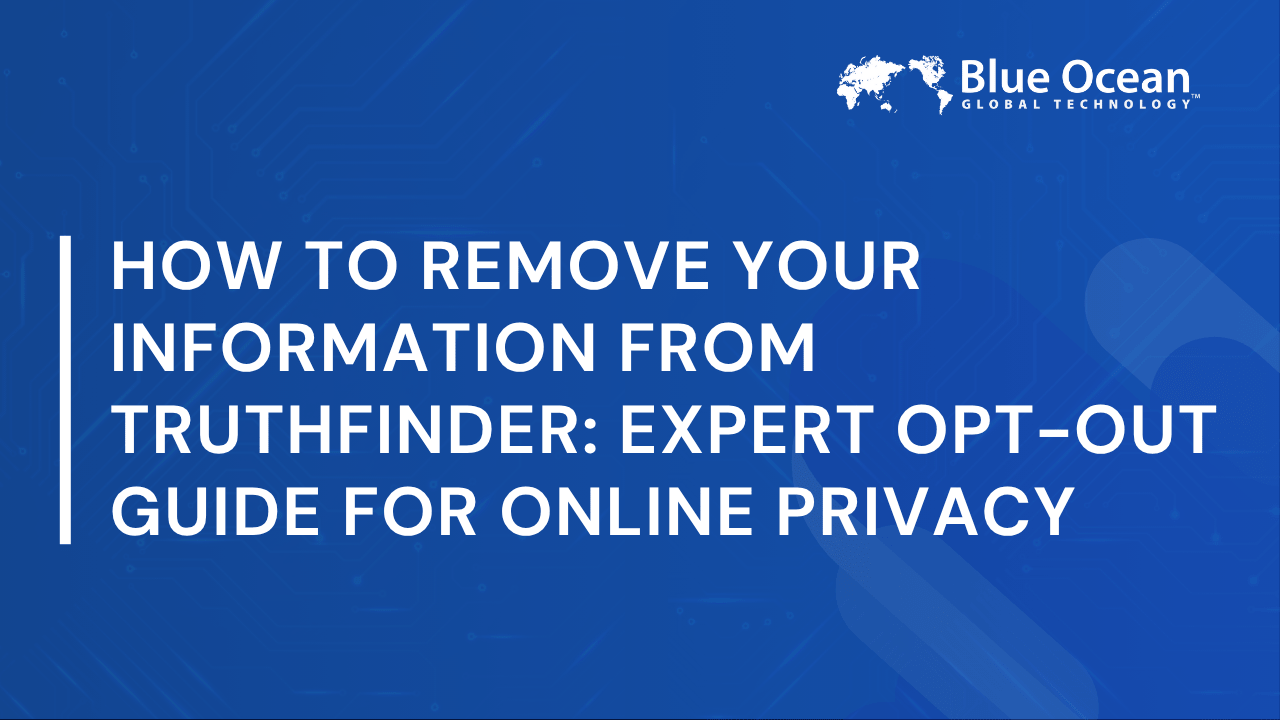In today’s digital age, protecting your online personal reputation is more important than ever. Many people are shocked to find their personal information shared publicly on platforms like TruthFinder, a popular people-search website. The process of data removal might seem complicated, but it’s essential for safeguarding your online privacy.
This guide explains why your information appears on TruthFinder, how to remove it step by step, and what happens after an opt-out is completed. Blue Ocean Global Technology specializes in digital privacy and can assist you with expert resources to manage and protect your personal information effectively.
What Is TruthFinder and Why Is Your Information on It?
TruthFinder compiles personal details from a variety of public records and organizes them into searchable files. These files can include residential addresses, phone numbers, and other sensitive data points, all accessible to anyone online.
Why does TruthFinder have your information?
TruthFinder pulls data from public records, data brokers, and other online platforms that aggregate information. This includes:
- Public records like property deeds, voter registrations, and court documents
- Contact details such as phone numbers and email addresses
- Social media activity and other web-based profiles
Data aggregation is legal in many regions as long as the information is sourced through channels open to public access. However, visibility of your information poses significant privacy risks.
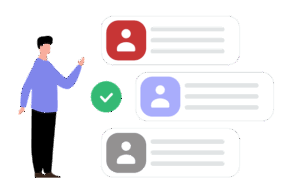
Is it legal for TruthFinder to display your information?
TruthFinder complies with the California Consumer Privacy Act (CCPA) and similar laws, meaning users can submit opt-out requests to limit data exposure. Your legal rights include:
- The ability to request data removal or suppression under privacy regulations
- Access to any records TruthFinder has compiled through an official inquiry process
While the display of public records is lawful under U.S. laws, privacy laws like the CCPA empower you to take control of your personal data.
Should you worry about your data being on TruthFinder?
Having your information on TruthFinder increases vulnerability to identity theft, fraud, or harassment. Exposed data can also weaken broader online privacy protections. Addressing this exposure is a key step in mitigating future risks.
Step-by-Step Guide: How to Remove Yourself from TruthFinder
Removing your information from TruthFinder is a straightforward process involving careful verification steps. Follow the instructions below to complete your opt-out successfully.
Step 1: Navigate to the TruthFinder opt-out page
The first step is visiting the official TruthFinder opt-out page. You’ll find resources designed to guide you in locating your records. To save time:
- Use the direct opt-out link provided by TruthFinder
- Prepare any identifying information to quickly locate your listing
Step 2: Search for your record and verify it’s yours
Use the search function on TruthFinder’s opt-out page to find your personal file. If multiple listings appear:
- Confirm the listing matches your full name alongside key identifiers like address
- Avoid sharing additional personal data to prevent potential misuse
This step is crucial to ensure you don’t mistakenly request someone else’s record removal.

Step 3: Submit the request and complete verification
After finding your record, submit your request by entering your email and verifying your identity. Verification typically includes:
- An emailed confirmation link to verify ownership of data removal
- Additional prompts to validate personal details safely
If verification fails, check email spam folders or retry the process with alternate records.
Step 4: Wait for confirmation of data removal
Once verification is complete, TruthFinder will process your request. The typical timeline is:
- 48–72 hours for initial removal confirmation
- A follow-up email to clarify when all data has been suppressed
Patience is key during this stage, as delays can occur based on available records.
What Happens After You Opt Out of TruthFinder?
While opting out removes the visible listing, periodic monitoring and additional steps are vital to ensure your data stays private long-term.
Can your data reappear on TruthFinder?
TruthFinder frequently updates its records through automated data aggregation processes. If a removed file resurfaces, it’s because:
- New information is sourced from external public records
- Data brokers have redistributed your details
Periodic checks on your opt-out status are recommended to avoid reappearance.

How to monitor other people-search sites for your information
Expanding your privacy efforts to other platforms, such as WhitePages or Spokeo is also important. Effective strategies for long-term monitoring include:
- Free tools for periodic scans of personal details
- Paid services like DeleteMe, which automate removal requests and tracking
Maintaining visibility into where your data is posted strengthens overall privacy efforts.
Proactive measures for long-term data privacy
To enhance your personal data security beyond TruthFinder, consider proactive measures such as:
- Submitting removal requests to all known people-search sites
- Creating a calendar system for regular privacy audits
- Partnering with a digital privacy expert for comprehensive monitoring
Building a comprehensive strategy ensures continued protection against recurring risks.
Protect Your Privacy
Protect your personal information today. Contact Blue Ocean Global Technology for expert help with TruthFinder data removal.
Removing Your Information from Other Websites
TruthFinder is just one part of the larger ecosystem of people-search sites. Protecting your data requires taking action on multiple platforms.
Can you use the same opt-out process on other platforms?
Opt-out procedures vary between websites. While TruthFinder provides a user-friendly removal page, some platforms may require:
- Written requests or direct contact with customer support
- Longer timelines based on data handling policies
Understanding these differences helps manage expectations.

Tools to streamline data removal across multiple sites
Dedicated removal tools can simplify the process of removing data across platforms. Services like Privacy Bee can:
- Consolidate multiple opt-out requests into a single workflow
- Monitor recurring listings across dozens of sites automatically
Hiring a digital privacy specialist is also an effective option for those looking to outsource these efforts.
What if your data reappears after opting out?
Recurring listings often result from third parties continually republishing data. To address this issue:
- Regularly monitor the site for your information
- Resubmit opt-out requests as necessary, ensuring consistency
Being proactive about recurring listings prevents long-term exposure.
Conclusion
To ensure your personal information remains private, double-check records for completeness before submitting opt-out forms. Always save confirmations for reference in case issues arise.
Additional resources, such as privacy advocacy guides, provide a wider understanding of CCPA rights and tools for data management.
By taking these steps, you can reinforce your online privacy both on and off TruthFinder. Blue Ocean Global Technology remains committed to helping individuals safeguard their digital identity and privacy. For personalized assistance, consult our team of experts today.
FAQs
1. Is TruthFinder opt-out free?
Yes, TruthFinder allows users to submit opt-out requests without any associated fees. However, beware of third-party services that may charge for assistance.
2. How long does it take to opt out of TruthFinder?
Information removal typically takes “two to three business days”. Timelines may vary if verification steps are incomplete.
3. Can I submit a data suppression request to TruthFinder?
Data suppression allows partial removal without deleting information outright. It’s a viable option for those looking to limit public access while maintaining limited visibility.
Secure Your Reputation
Keep your data secure and your reputation safe. Schedule a consultation to learn how to remove your information from TruthFinder effectively.