Google Knowledge Panels are a vital tool for establishing and managing online visibility. These curated snapshots of information—appearing prominently in search results—provide verified details about individuals, businesses, or other entities. However, ensuring accuracy and keeping the information updated demands a nuanced understanding of Google’s processes. Many find edits challenging due to issues like verification requirements or edits not showing.
This guide outlines the purpose and management of Google Knowledge Panels, with a focus on accurate claiming, editing, and troubleshooting common issues. By following these steps, you can improve the accuracy of your data and avoid pitfalls. Blue Ocean Global Technology specializes in helping clients claim, edit, and optimize their Knowledge Panels for online success.
What is a Google Knowledge Panel?
Google Knowledge Panels are boxed displays of curated information that appear to the right of search results on desktop or at the top on mobile. These panels offer users concise, authoritative data based on their query and often highlight personal, organizational, or brand profiles.
Why is the Knowledge Panel Important?
Knowledge Panels are integral to your online presence. They enhance visibility by offering users quick access to trustworthy information. Beyond search results, panels improve audience trust and credibility. Entities that qualify for panels include public figures, businesses, artists, and nonprofits, all of which benefit from the enhanced search presentation.
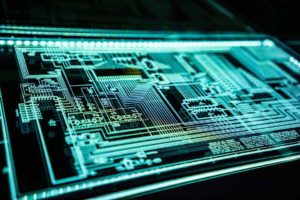
What Features are Included in Knowledge Panels?
Knowledge Panels feature core details about the entity, including:
- General attributes like name, logo, and description
- Links to official websites or social media profiles
- Contact information for businesses
- Images and related search topics
Google sources panel information from verified databases, such as Wikipedia, Wikidata, and authoritative websites. However, this reliance can occasionally result in information inaccuracies.
Why is My Google Knowledge Panel Incorrect?
Errors in Knowledge Panels generally occur due to outdated or improperly sourced data. Google’s reliance on automatically aggregated sources like third-party websites or structured data influences what is seen.
- Information sources: Panels draw from Wikipedia, Wikidata, and your website’s structured data. Errors can happen if these sources are inaccurate or conflicting.
- Common issues: Incorrect content might include outdated pictures, wrong details, or missing updates. These inaccuracies arise from the limited manual control you have until your panel is claimed and verified.
How to Claim Your Google Knowledge Panel
Claiming your panel is the first step toward managing and editing displayed information. Without verification, your editing options will be severely limited.
What is Google’s Verification Process?
Google’s verification process ensures edits come from authorized individuals or representatives. To claim your Knowledge Panel, follow these steps:
- Search for your panel and click the “Claim this Knowledge Panel” option.
- Sign in through a Google account associated with the entity (e.g., organizational email or a verified user).
- Provide proof of ownership, such as linking relevant social media profiles or uploading official documents.
What If I Don’t See the Option to Claim My Panel?
Some Knowledge Panels lack a “Claim this panel” option. This may occur when:
- Google hasn’t associated the panel with an official entity profile.
- Existing ownership by another verified user restricts new claims.
If this happens, request ownership transfer or contact Google’s support. Alternatively, enhance trusted sources like Wikidata and open media profiles to improve your association with the panel.
Why Should I Claim My Knowledge Panel?
Claiming your Knowledge Panel unlocks essential privileges for managing your online reputation and visibility. Benefits include:
- Accurate control: Suggest edits to rectify outdated or incorrect data.
- Reputation management: Actively shape how your audience perceives your organization or personal brand.
- Strategic optimization: Promote key information, including recent achievements or updated visuals.

How to Edit Your Google Knowledge Panel
Once verified as the owner, you can suggest edits to refine the panel’s accuracy and consistency.
How Do You Suggest Edits?
Most editable sections include descriptions, social media links, or image updates. To suggest changes:
- Click the panel’s “Suggest an edit” option.
- Enter details explaining the update or correction, then submit the request.
- Monitor the status of your submission and respond to Google’s approval process.
Step-by-Step Editing Process
To successfully edit your Knowledge Panel, follow these steps:
- Step 1: Get verified: Begin by claiming ownership of the panel using Google’s verification process.
- Step 2: Submit edits: Use the “Suggest an edit” option to propose updates like new images, descriptions, or links.
- Step 3: Monitor changes: Post-submission, track whether updates are approved and appear in the panel.
How Long Does It Take to Update?
Edits typically take days to weeks for final approval depending on review factors. You can expedite the process by ensuring your requested updates align with trusted data from official sources.
Take Control of Your Online Identity
Incorrect Google Knowledge Panel details can harm your reputation. Whether you’re an entrepreneur, public figure, or business owner, we help you claim and update your panel to reflect accurate, trusted information.
Troubleshooting Common Editing Issues
Challenges may arise when addressing errors or making changes. Below are solutions to frequent problems.
Why Can’t I Edit My Knowledge Panel?
You may be unable to make edits if:
- This panel has already been claimed by another authorized user.
- You lack the appropriate verification or credentials to submit changes.
- Google blocks edits due to insufficient trusted information.
Resolution often involves contacting Google Support or leveraging third-party sources for influence.
What Happens After Your Edit is Rejected?
If Google declines your proposed changes:
- Review the submission and improve documentation or explanatory notes.
- Appeal rejections using Google’s feedback mechanisms.
- Broaden updates to trusted citation sources like Wikidata, which directly feeds into panel data curation.
Knowledge Panel Already Claimed — What Now?
If another entity controls your Knowledge Panel, explore the following options:
- Directly request transfer of ownership from the verified user.
- Raise a support case with Google explaining your connection to the panel.
Strong proof of authority is crucial when seeking resolution to conflicting claims.

How to Remove or Update Information
Efficient content updates depend on leveraging credibility tools and source optimization.
How Do You Remove Incorrect Data?
To remove inaccuracy or outdated data:
- Verify ownership of the panel and submit deletion requests for irrelevant sections.
- Align content with accurate schema markup to improve automated detection updates.
Can You Edit Knowledge Panels Without Claiming Ownership?
Even without ownership, it is possible to suggest minor edits:
- Use the visible “Suggest an edit” option for openly editable portions.
- Strengthen content on third-party sources referenced by Google, such as Wikipedia or major press releases.

Advanced Optimization and Related Resources
Optimizing the accuracy of your Knowledge Panel doesn’t end with claiming or editing—it includes improving content sources and reviewing best practices.
How Do You Optimize Content Sources for Google Panels?
Google prioritizes structured, accurate information. Use these strategies:
- Enhance structured data on your official site with schema markup that matches your panel’s information.
- Update Wikipedia or Wikidata pages to improve authoritative references.
Other Tools for Managing Knowledge Panels
Available tools can simplify panel optimization:
- Google’s “Manage Knowledge Panel” tool for claimed entities.
- Schema testing tools to verify structured data implementation and detect errors in your content’s formatting.
Where Can You Find Help Editing Your Panel?
For complex cases, consult trusted professionals. Explore Google’s dedicated Knowledge Panel Help portal or seek expert assistance in editing and maintaining your panel. Blue Ocean Global Technology provides tailored guidance, ensuring your panel displays accurate, impactful information.
According to a 2024 study from the Center for Optimization Studies, entities with properly optimized Knowledge Panels experience 25% higher brand search click-through rates.
Conclusion
Accurate Knowledge Panels boost credibility, engagement, and search visibility. Claim your panel by completing Google’s verification process and update its content as needed. For complex issues, resolve clashes or improve sources through professional support. Blue Ocean Global Technology helps entities optimize Knowledge Panels for maximum accuracy and results.
Frequently Asked Questions
1. What is a Google Knowledge Panel?
A Knowledge Panel is a prominent information box that appears in Google search results, offering verified data about people, organizations, and brands pulled from trusted sources.
2. How do I claim my Google Knowledge Panel?
Click the “Claim this Knowledge Panel” button, sign in with a connected Google account, and provide documentation like official websites or verified social profiles to complete the verification process.
3. Why is my panel showing incorrect or outdated information?
Google pulls information from sources like Wikipedia, Wikidata, and structured data from your site. Conflicting or outdated entries in those sources can result in errors.
4. Can I edit the Knowledge Panel without claiming it?
You can suggest limited edits using the “Suggest an edit” option, but major updates require verified ownership of the panel.
5. How long does it take for edits to appear?
Edits typically take a few days to several weeks, depending on Google’s review process and the credibility of your supporting sources.
6. What if someone else has claimed my panel?
You can request an ownership transfer or contact Google support with proof of authority over the entity to resolve conflicts.
Struggling to Edit Your Knowledge Panel?
From verification issues to rejected edits, managing your Knowledge Panel can be frustrating. Let our team streamline the process, improve your data sources, and ensure your panel reflects your true brand.















