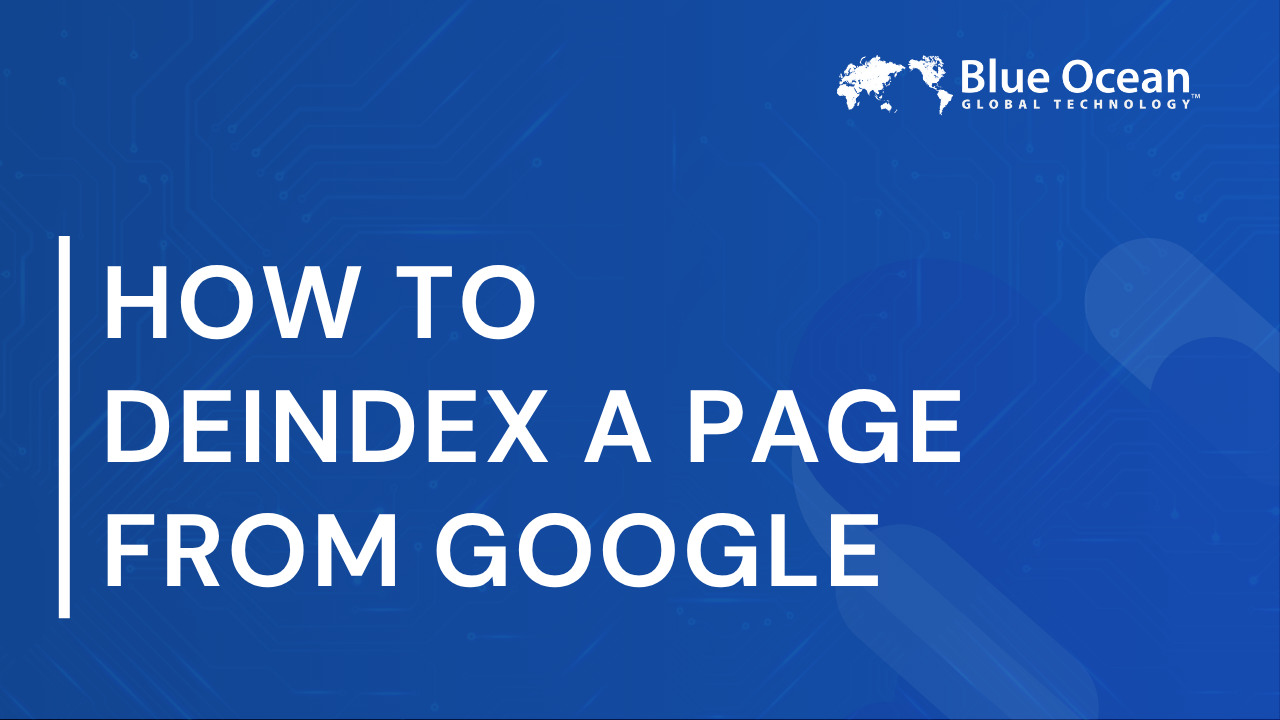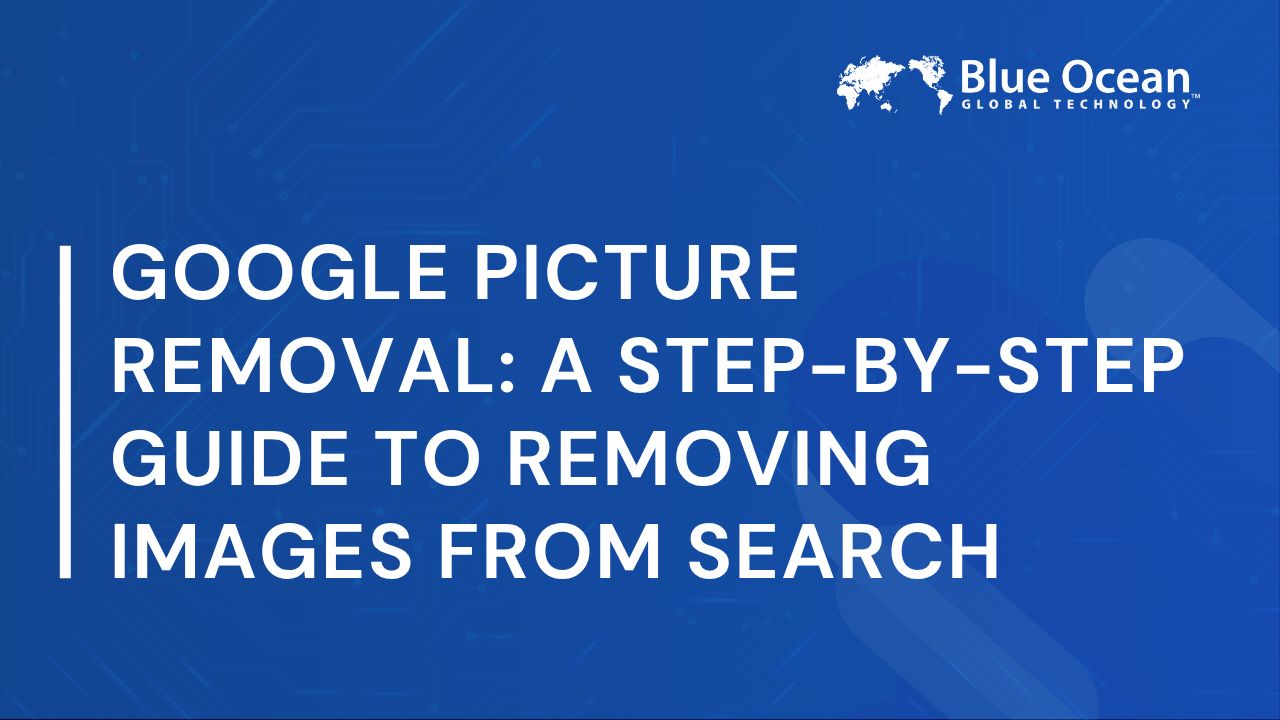Deindexing a page from Google is an essential strategy for safeguarding sensitive information, removing outdated content, or maintaining privacy. With users increasingly concerned about controlling how their information appears online, understanding methods like utilizing Google Search Console, configuring meta tags, and handling HTTP response codes is more important than ever. Competitors often focus on solving immediate user issues, and this guide incorporates actionable steps to address those needs effectively.
This article provides an in-depth exploration of the techniques to remove a page from Google safely and efficiently. Whether you are handling private information, outdated content, or a security concern, these methods are designed to minimize risks to SEO while achieving deindexing goals. At Blue Ocean Global Technology, we specialize in online content management and digital reputation protection to give you expert solutions tailored to your needs.
Removing Pages from Google: An Overview
Removing a page from Google search results requires choosing the right method depending on your specific goals. Deindexing ensures that content becomes unsearchable and inaccessible in Google’s index, offering users more control over online visibility.
What does deindexing a page mean?
Deindexing is the process of removing a webpage from Google Search results without necessarily deleting the content itself. Unlike deletion, which erases the page entirely, deindexing allows the content to remain on your server but inaccessible via search engines.
- Deindexing can help protect personal or sensitive data.
- It’s often used to ensure outdated content no longer appears in results.
- The process offers more flexibility than deletion by retaining backend content.
What happens if you delete instead of deindexing?
Deleting content instead of deindexing can create unintended issues. When a webpage is deleted, it usually triggers a 404 or 410 status code, signaling to search engines that the page no longer exists. However, cached versions may still appear in search results, potentially causing confusion or revealing outdated information.
- 404 status codes indicate the page is temporarily unavailable but could return.
- 410 status codes communicate that the page is permanently gone from the website.
- Cached versions may persist unless additional removal steps are taken, keeping sensitive information visible.

Using Google Search Console for Page Removal
Google Search Console provides robust tools to remove indexed content quickly and directly. By managing your content through this platform, you can initiate removal requests and monitor their status.
How to use the “Remove URLs” tool effectively
The “Remove URLs” tool is a feature within Google Search Console that enables users to temporarily or permanently deindex specific URLs.
- URLs that can be removed include outdated information, private data, or unneeded landing pages.
- Temporary removals last up to six months, but you can make them permanent by applying additional restrictions like `noindex` meta tags or password protection.
- Google typically reviews removal requests within days, although high traffic or complexity might cause delays.
Monitoring your removal request status
Once a removal request is submitted, it’s crucial to keep track of its progress to ensure successful deindexing.
- Users can confirm deindexing in Google Search Console’s “Removals” section.
- Common errors, such as submitting an incorrect URL or failing to follow guidelines, can delay approval.
- According to a 2023 Google case study, over 80% of approved removal requests are processed within 72 hours when submitted with accurate details.
Other Methods: Robots.txt, Noindex, and Meta Tags
In addition to direct removal via Google Search Console, webmasters can integrate long-term strategies like `robots.txt`, `noindex` meta tags, and content restrictions for persistent control.
How do noindex meta tags work?
A `noindex` meta tag signals to Google not to include a specific webpage in its index.
- The meta tag should be placed in the “ section of the HTML file.
- While recognized by major search engines like Google and Bing, not all search engines may adhere to this directive.
Using robots.txt to block crawlers
Robots.txt is a text file placed at the root of a website to control crawler activity.
- Certain paths or pages can be excluded from crawling by adding specific directives.
- However, robots.txt does not deindex pages already in Google’s index and does not provide robust security for sensitive data.
When to use password protection
Password protection provides an additional layer of security and can also halt indexing when combined with `noindex`.
- Password-protected pages are not directly accessible to crawlers.
- Combining protection with additional meta directives ensures maximum control.

Handling Non-Existing Pages: Status Codes 404 and 410
For pages that no longer need to exist, configuring correct HTTP status codes instructs search engines on how to handle them effectively.
What’s the difference between a 404 and 410?
Although both 404 and 410 codes signify unavailable content, they have distinct implications.
- 404 codes notify search engines that the page is missing but might return later.
- 410 codes indicate permanent removal, making them more effective for content that will never be reinstated.
Common issues in serving 404/410 status codes
Improperly setting status codes can create problematic redirects or loop errors, which negatively impact both user experience and SEO rankings. To avoid these issues:
- Confirm that your web server returns the correct status codes.
- Regularly audit removed pages to ensure they remain inaccessible to crawlers.

Common Questions and Troubleshooting
Managing page deindexing can sometimes present issues. Being prepared for common challenges ensures smoother results.
What are the most common removal issues?
- Pages may persist in search results if cached versions are not explicitly removed.
- Incorrect implementation of status codes or meta tags can result in inconsistencies.
- Sensitive information may appear globally if measures are not extended to international Google versions.
Other Tools and Scenarios for Content Removal
In specific situations, specialized approaches may be needed to address unique challenges or legal contexts.
What tools are available for removing sensitive information?
For urgent or legally sensitive cases, specialized tools and techniques can bolster content removal strategies.
- Blue Ocean Global Technology offers best-in-class reputation management services for sensitive information and complex removal cases.
- For example, users can request the removal of copyrighted content via Google’s dedicated DMCA form.
When is professional help necessary?
Professional assistance is often required for high-stakes removals involving legal complexities or negative publicity.
- Experts ensure timely and complete removal while minimizing risks to your site’s SEO health.
- Rapid action is critical to mitigate potential brand reputation damage from persistent negative content.

Tips for Preventing Future Indexing Challenges
Proactive measures reduce the likelihood of future indexing problems.
- Implement `noindex` tags for confidential or incomplete content during development stages.
- Regularly review indexed content to identify and address outdated or irrelevant pages.
- Keep updated on Google’s evolving indexing policies to maintain compliance.
Choosing the right method to deindex content from Google ensures privacy, security, and SEO performance. By combining Google tools and advanced webmaster strategies, you can effectively control how your website appears in search results. For complex or high-risk situations, Blue Ocean Global Technology provides exceptional expertise in online content management and reputation protection, ensuring your content goals are met securely and professionally.
Conclusion
Deindexing a page from Google allows you to control your online presence while protecting sensitive or outdated content. With the right strategy, you can maintain privacy and safeguard your digital reputation effectively.
FAQs
What is the quickest way to deindex a page from Google?
Using Google Search Console’s “Remove URLs” tool is the fastest and most reliable way to deindex content. It temporarily removes the page while you apply longer-term measures such as noindex tags or password protection.
Will deindexing affect my SEO?
Deindexing a single page has minimal impact on your overall SEO if done strategically. However, removing large sections of indexed content may reduce site authority, so it’s important to balance visibility with privacy goals.
How long does it take for Google to remove a page?
Google typically processes valid removal requests within two to five days. Propagation across all global versions may take longer depending on the complexity of your site and crawl frequency.
Can I reindex a page later?
Yes. Once a page is deindexed, you can allow Google to crawl it again by removing the noindex tag and submitting a reindex request in Google Search Console.
Should I use robots.txt or noindex for removal?
noindex is the preferred option when you want to remove a page from Google Search results. Robots.txt only blocks crawlers but doesn’t remove pages already indexed.
When should I seek professional help for deindexing?
If you are dealing with sensitive data, defamatory content, or legal issues, it’s best to consult a professional service like Blue Ocean Global Technology to ensure complete and compliant removal.
Get Expert Deindexing Assistance
Work with specialists who understand Google’s algorithms and can remove unwanted content efficiently without harming your site’s SEO.