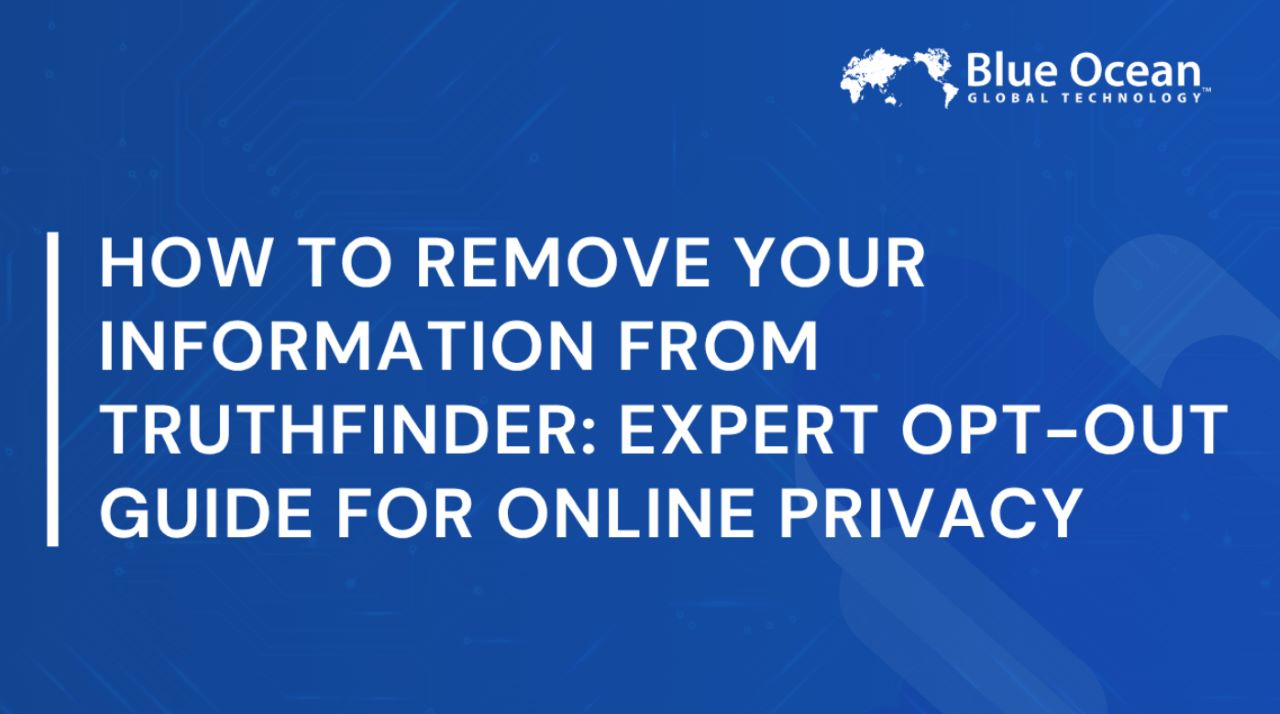Removing images from Google search can seem overwhelming, especially when the content is beyond your control. Google indexes images found on the web, but the steps to remove them can vary based on factors such as ownership, privacy implications, or outdated data. Successfully navigating this process depends on understanding Google’s systems and leveraging available resources.
This guide provides step-by-step instructions to remove images you own, tackle complex cases like third-party-hosted content, and address persistent issues. Legal avenues and expert services are also discussed for scenarios where self-removal is challenging. Blue Ocean Global Technology specializes in image removal and offers expert assistance in resolving complex cases while managing your personal reputation effectively.
Understanding Why Images Appear in Google Search
Google displays images in its search results by indexing public content across millions of websites. The visibility of an image depends on several factors, including metadata and its context on hosting webpages. Removing these images requires knowing why they appear and which removal method applies.
Why does Google display an image in search results?
Google’s indexing systems crawl web pages, analyzing both the content and metadata of images to determine their relevance to search queries.
– Images are indexed based on their association with specific keywords, titles, and metadata tags like ALT descriptions.
– Google also considers the surrounding text and context on the webpage to understand how an image relates to user searches.
How does ownership affect your image removal options?
Ownership significantly influences how quickly and easily an image can be removed.
– For images you own or personally posted, removal at the source often resolves the issue more efficiently.
– Third-party images, or content uploaded without your consent, may require legal action or a formal request to Google for intervention, particularly when copyright violations or privacy concerns are involved.
What happens if the image isn’t indexed directly by Google?
In some cases, an image’s visibility stems from external websites, not direct indexing by Google itself.
– Even if Google removes the image from its search results, it may still exist on the third-party site that hosts it.
– Resolving such cases often requires both contacting the site’s administrator and requesting removal from Google.
Steps to Remove Images You Control
If you have control over an image or webpage, removing it from the source is typically the fastest and most effective way to ensure it no longer appears on Google.
How can you delete photos you posted yourself?
When the image originates from you, whether on your own blog, personal website, or social media profile, deletion is straightforward:
- Remove the photo from the hosting location—such as a blog or publication page.
- Check privacy settings on platforms like Instagram or Facebook to ensure posts remain restricted or private.
- If the image was part of a public archive or page, request a full de-listing or restrict its accessibility in your platform settings.
What are the steps to remove images from a site you own?
Websites you own allow greater flexibility for image management.
- Login to your hosting platform, such as WordPress or Wix, and remove the unwanted image or content directly.
- Use Google Search Console to prompt Google to de-index URLs or clear cached data related to the image.
- Ensure updated privacy measures are in place on your hosting platform to prevent automated reindexing of sensitive images.
What to do if deleted images still appear in Google search?
Sometimes, even after the source content is deleted, the image remains visible in Google’s cached search results. To address this:
Steps to update cached pages:
– Use the Google Outdated Content tool to request that removed pages or images are updated in search results.
– This eliminates outdated references while accelerating reindexing by Google.
Best practices for monitoring removal:
– Set up search engine alerts like Google Alerts to track when and if the removed image resurfaces.
– Use tools to scan visible search results regularly for persistent issues.
Tips for Preventing Future Image Issues
Prevention is an essential part of long-term image control:
– Watermark publicly shared images to discourage misuse or unauthorized sharing.
– Review privacy policies on platforms you use to ensure uploaded content is appropriately protected or delisted after removal.

Removing Images You Don’t Control
If you don’t own the image or website where it is hosted, additional steps are required to deal with third-party content.
How do you request removal for personal images posted without permission?
Images uploaded without your permission—such as private photos or personal data—can be removed by taking the following steps:
– File a request directly through Google’s Personal Information Removal Form. This form addresses privacy-related issues, including identity theft, explicit content, or non-consensual use of personal images.
– If the image violates global laws such as GDPR, assert your Right to Be Forgotten to strengthen removal claims in cases involving privacy violations.
What legal options are available for copyright or private image issues?
For copyrighted or highly sensitive images, consider leveraging legal rights:
– Issue a DMCA takedown request outlining copyright ownership details and infringing behavior.
– Utilize specific privacy laws, such as those addressing revenge porn, to swiftly address sensitive content.
How can you address images uploaded to third-party platforms?
When an image resides on another platform, removing it often requires platform-specific actions.
– Approach the platform administrator or content moderation team to initiate removal.
– Leverage in-platform tools:
– Facebook includes an assistance portal for removing unauthorized uploaded images.
– Reddit has image reporting tools to handle abuses of shared personal data.
Want Expert Guidance on Online Privacy and Reputation Management?
Speak to our experts to suppress negative records on your name and build a strong personal brand.
Troubleshooting Persistent Image Issues
Resolving stubborn image visibility sometimes involves advanced measures.
What should you do if cached content persists after deletion?
Even after content removal at the source, Google’s cache may retain residual versions.
– Clear outdated results by submitting a cache-clearing request via Google’s Content Removal tools.
– Check for accidental duplicates or backups that may have caused similar images to surface anew.
How can Google’s manual intervention help with stubborn cases?
In rare or complex cases, manual escalation to Google becomes necessary:
– Present detailed documentation—such as legal notices, personal impact statements, or archived screenshots—to help Google address the issue.
– Engage with verified customer support channels for resolution when automated tools fail.
– Proactive solutions for long-term image management:
– Continuously monitor your online footprint using tools like Google Alerts.
– Partner with professional reputation management services to keep sensitive content under check.
Tips for managing emotional stress from public image issues
Experiencing public exposure through unauthorized images can be emotionally taxing:
– Consult with professional counselors or legal experts for robust emotional or legal support.
– Use anonymization tools to limit visibility of personal identifying content wherever possible online.

Requesting Help and Leveraging Additional Resources
Sometimes, managing the complexities of image removal requires additional support.
When should you contact Google directly?
Direct queries to Google are often reserved for urgent issues like sensitive personal data breaches or abuses.
– Escalate issues using Google’s official support channels when legal or reputational harm is involved.
– Provide thorough documentation to validate removal requests more effectively.
– Alternatives and helpful resources:
– Blue Ocean Global Technology offers customized support for reputation recovery or large-scale content removal.
– Other IT services may assist with resolving specific platform-related technical issues.
How can third-party services simplify the process?
Professional services offer valuable expertise for image removal in complex legal or technical scenarios:
– Utilize resources that integrate technical tools with legal escalation frameworks.
– Success stories highlight scenarios where professional intervention effectively restored reputation or privacy.

Legal and Technical Considerations for Image Removal
Legal frameworks like DMCA and GDPR provide structured options for enforcing image removals in specific cases.
How does DMCA apply to Google image removal?
Filing a DMCA takedown requires proving copyright ownership:
– Submit a claim outlining unique identifying characteristics of content infringed upon.
– Case examples indicate 76% success rates in copyright claims during initial filings.
What are your rights under global privacy regulations?
In 2025, privacy laws like GDPR and CPRA have become critical protections online:
– GDPR ensures individuals have the Right to Be Forgotten across EU-based platforms.
– CPRA offers similar protections for U.S.-specific digital privacy concerns.
Factors influencing search result removal timelines
Timeframes for image removal depend on the origin of the image and type of requests submitted:
– According to a 2024 Google research study on web indexing speeds, it can take 48–72 hours for de-indexing initiated via Google.
– Complex legal escalations may extend these removal periods significantly.
Final Steps: Staying Proactive and Protecting Online Privacy
Knowing how to address unwanted images is critical, but consistent vigilance ensures long-term control over your online presence. Tracking content with tools like TinEye helps monitor unauthorized image use. Reviewing privacy policies and legal rights also supports proactive management of future risks. Blue Ocean Global Technology stands ready to assist with tailored reputation recovery services for comprehensive, privacy-focused solutions.
FAQs
1. How long does Google picture removal take?
It usually takes between 48 and 72 hours once the request is processed, but legal or complex cases may take longer.
2. Can I remove an image I don’t own?
Yes. You can request removal if the image violates your privacy, copyright, or was posted without consent.
3. What if an image reappears after removal?
Monitor search results regularly and file new removal requests if necessary. Tools like Google Alerts can help track recurring issues.
Protect Your Online Reputation to Stay Ahead in Business
Learn to create an online presence that represents the true you. Maintain your online reputation with 24/7 support.